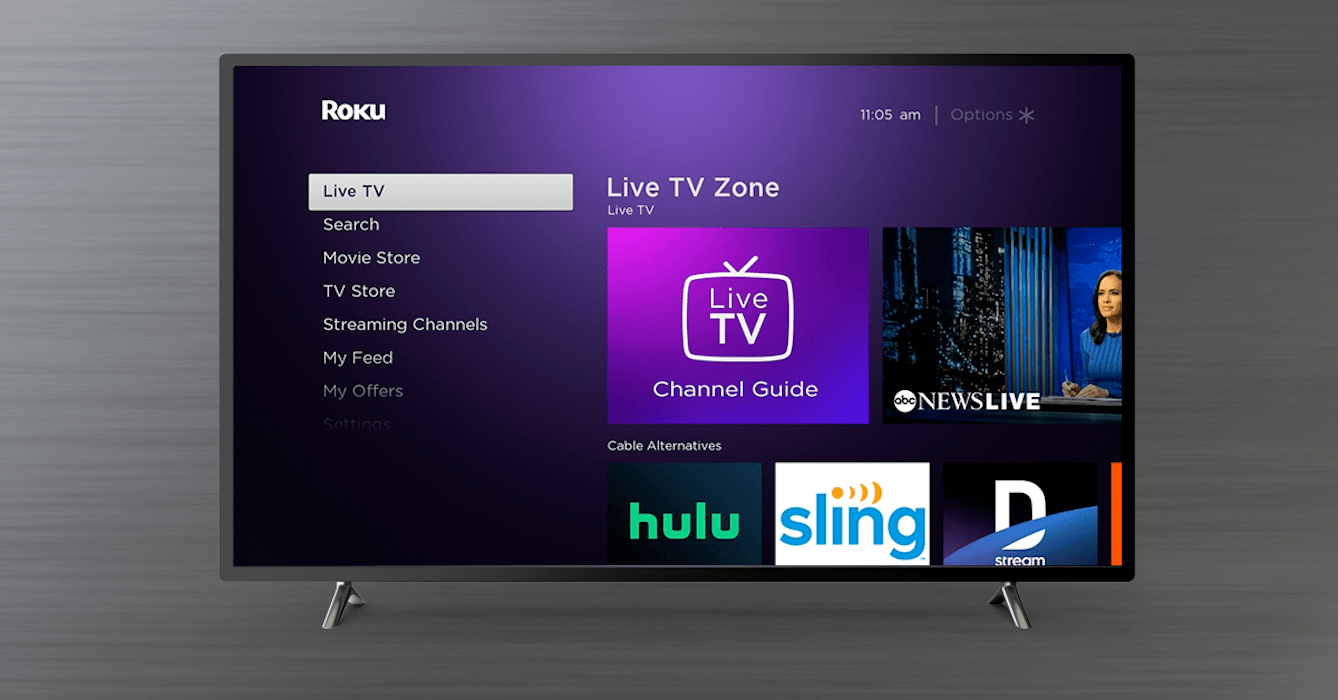Roku recently surveyed its users and found that 61% still watch live news after cutting the cord. To make it easier for users to find live TV, from news to sports to primetime TV, Roku has added a Live TV Zone on the left hand menu of Roku devices.
What is the Live TV Zone?
In the Live TV Zone, you’ll find the Live TV Channel Guide from The Roku Channel, along with live TV streaming services like Hulu with Live TV, fuboTV, Philo, Sling, and YouTube TV. When you go to the Live TV Zone, you’ll find your recently watched content and what’s currently on, including local and national news, sports, movies, and more.
How to Get to the Live TV Zone
- Turn on your Roku device
- On the left-hand navigation menu scroll down to ‘Live TV’ or search for ‘Live TV Zone’
- Enjoy watching your favorite Live TV content!