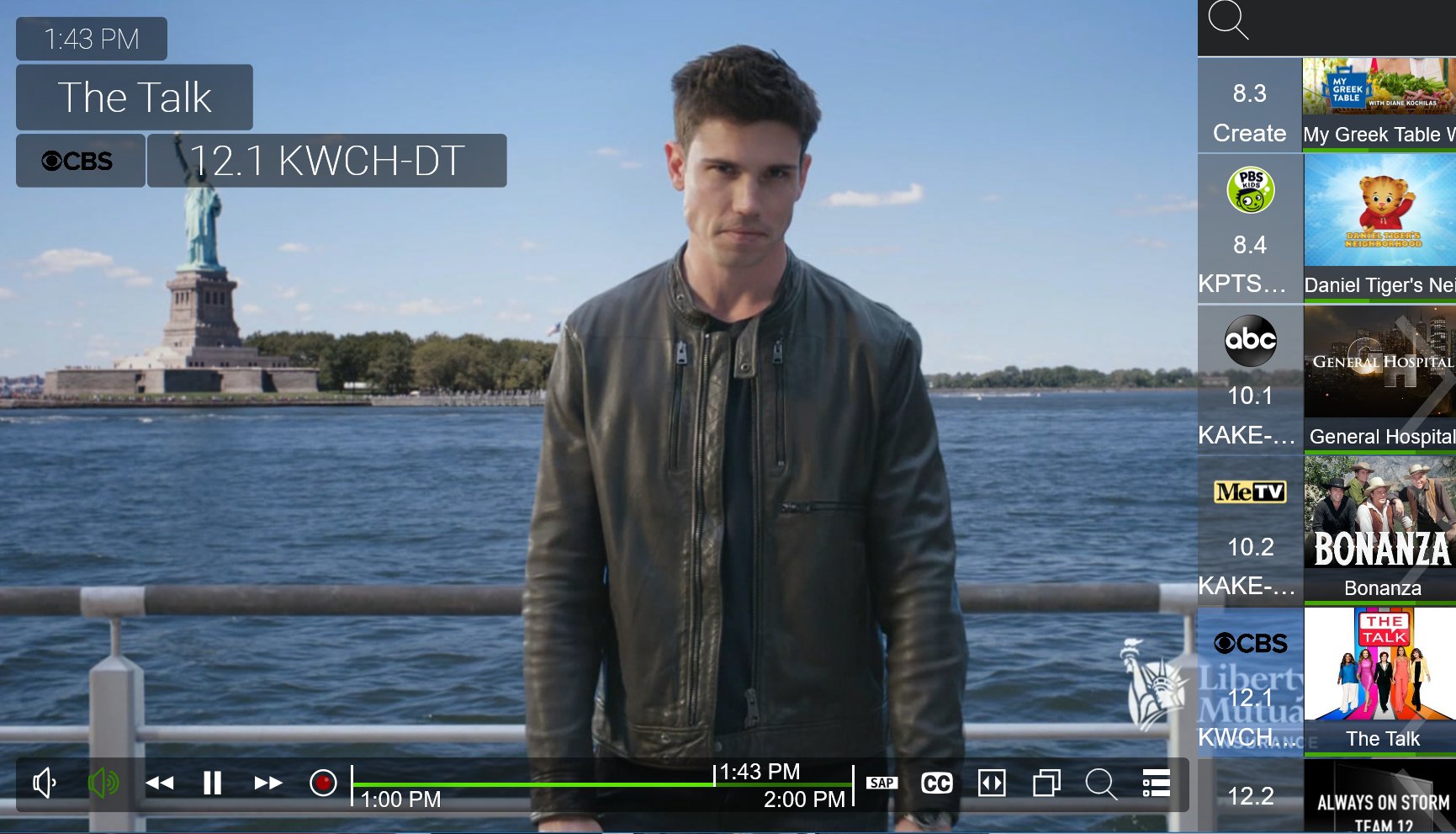The new HDHomeRun user interface is here. if you’re using HDHomeRun for your DVR, you’ll notice a whole new look and some additional features.
The new HDHomeRun user interface is here. if you’re using HDHomeRun for your DVR, you’ll notice a whole new look and some additional features.
The company shared the news in a tweet.
We are excited to announce the launch of the newly redesigned Live TV User Interface today! It's clean, it's fresh, and it has a clock! #WhatsOldIsNew #Redesign #Cordcutters pic.twitter.com/AC4VFBf6If
— Silicondust/HDHomeRun (@SilicondustUSA) December 12, 2019
SiliconDust warned users that there were a few bugs that are still being worked out when they shared news about the update back in October
- On first launching Live TV, the title may sometimes be from the wrong channel
- Rewinding and Fast Forwarding Live TV does not change the stated time on the time indicator
- Opening Slice a little then scrolling up and down does not always result in expected behavior
- SAP button can break playback on Android devices
After getting user feedback and taking suggestions, the company launched the update this afternoon. HDHomeRun users are already commenting that the layout is cleaner and the interface is easier to navigate.
SiliconDust says that the update has rolled out on all platforms except for Roku which will require a bit more work. Those using HDHomeRun and a Roku device should get the update soon.
Please follow us on Facebook and Twitter for more news, tips, and reviews. Need cord cutting tech support? Join our Cord Cutting Tech Support Facebook Group for help.
Did you know we have a YouTube Channel? Every week we have a live Cord Cutting Q&A, and weekly Cord Cutting recap shows exclusively on our YouTube Channel!