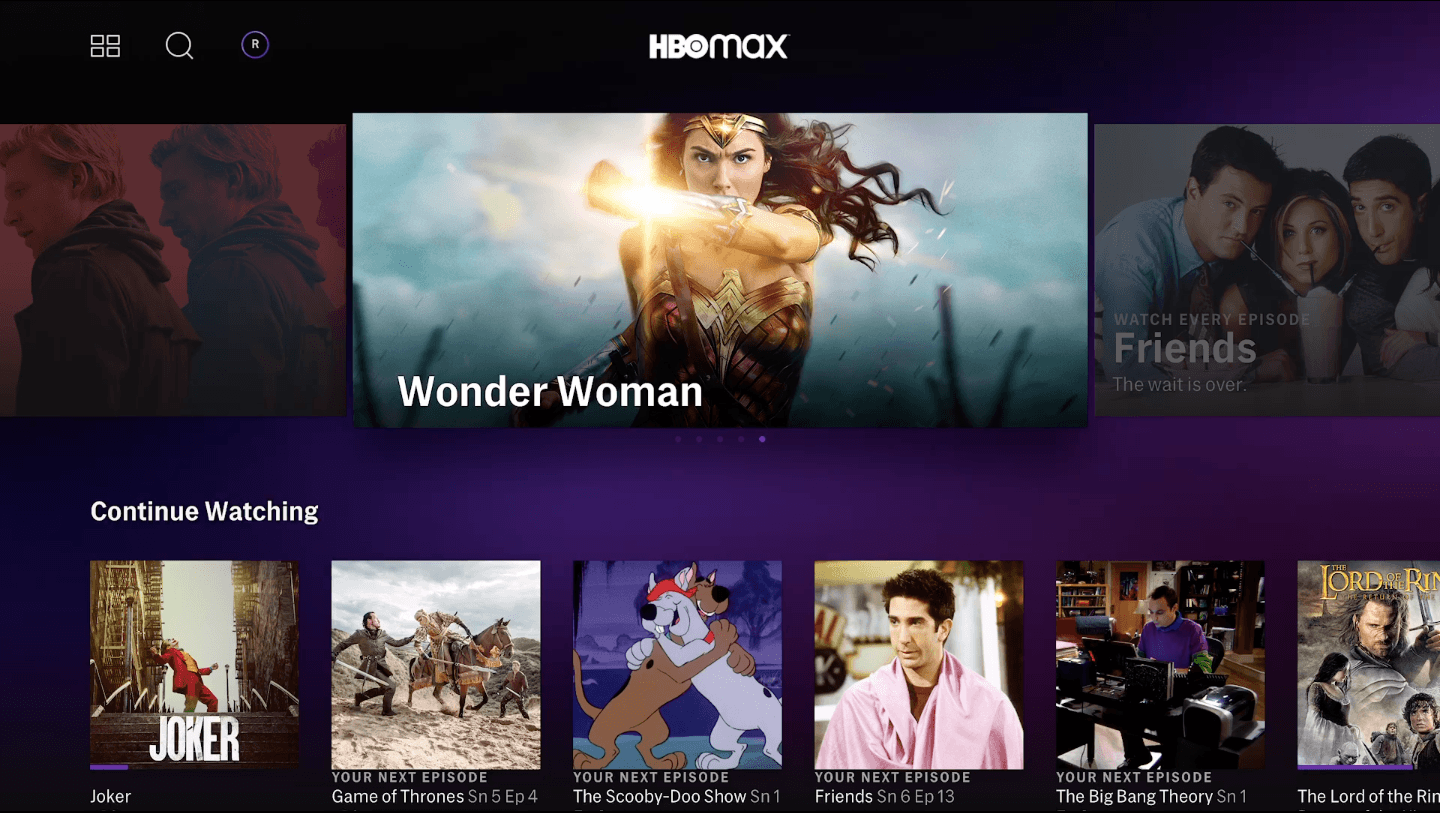HBO Max launched today, with a collection of content from across WarnerMedia’s catalog, all new Max Originals, and fan favorite series and films.
HBO Max launched today, with a collection of content from across WarnerMedia’s catalog, all new Max Originals, and fan favorite series and films.
“Today we are proud to introduce HBO Max – a dream that was created and nurtured by an incredible team of talented executives who dedicated the last year-and-a-half to making it a reality for consumers nationwide,” said Bob Greenblatt, Chairman of WarnerMedia Entertainment and Direct-to-Consumer. “However, this is just the beginning of our journey. We will continue to innovate and evolve this one-of-a-kind platform that brings together beloved programming from across the WarnerMedia family and around the world, while also paving the way for the creative voices of tomorrow.”
What to Watch
With 10,000 hours of content, the streaming service has something for every member of the family. Use profiles to give everyone their own section with unique recommendations and the ability to personalize lists of shows and movies to watch later.  Content on the platform is divided into hubs. Look for the Hubs section to choose which network’s content you want to see. HBO Max features content from:
Content on the platform is divided into hubs. Look for the Hubs section to choose which network’s content you want to see. HBO Max features content from:
- HBO
- Sesame Workshop
- DC
- truTV
- TNT
- TBS
- CNN
- Cartoon Network
- Adult Swim
- Rooster Teeth
- Turner Classic Movies
- Crunchyroll
- Studio Ghibli
- Looney Tunes
Profiles
Parents will appreciate the kids’ profiles, designed to give parents peace of mind when handing kids the iPad and letting them browse HBO Max on their own. Parental controls include a PIN that can be set to lock the service into a kid-friendly experience. Kids’ profiles show only content appropriate for the age range entered by the parent when setting up the profile. Searches within the kids’ profile won’t show titles or cover art for shows that are above that age range rating. In the Hub section, only age-appropriate networks will be available. Show art and descriptions are also tailored to a younger audience under these profiles.
Kids’ profiles show only content appropriate for the age range entered by the parent when setting up the profile. Searches within the kids’ profile won’t show titles or cover art for shows that are above that age range rating. In the Hub section, only age-appropriate networks will be available. Show art and descriptions are also tailored to a younger audience under these profiles.
Navigating With Shapes
When it comes to using the service to find the shows and movies you want to watch, HBO Max wants to make it as easy as possible to get to know and navigate the platform. One way they’ve done that is through shapes.
- Square: Personal to MeThe Square shape is used in the “Continue Watching” and “My List” Rows to identify the content that you’ve already started watching or want to flag to watch later.
- Portrait (Vertical) Posters: Movies & Shows Vertical posters are for films and series. When you click on the poster, you’ll be taken to the show’s page where you can get more information and find episodes and seasons of shows.
- Landscape (Horizontal) Rectangles: Episodes Horizontal rectangles represent individual episodes of a TV Series. Clicking on a rectangle will take to the episode’s page.
- Circle: Human Element Circles on the platform represent humans and human curation. You’ll start seeing circles a sign in with your profile avatar ring (those will be updated to allow users to upload profile pictures later.) Circles while you’re browsing will show human-curated recommendations and content suggestions based on your favorite TV and movie characters.
How to Watch
Current HBO subscribers who get their service and are direct-billed through AT&T, AT&T TV, DIRECTV, U-Verse TV, Cox, Hulu, Optimum, Spectrum, Suddenlink, Verizon Fios TV and select independent cable, broadband, and telco providers through the NCTC like WOW!, Atlantic Broadband, RCN and MCTV, among others, now also have access to HBO Max at no extra cost. Customers can download the HBO Max app and then elect to access it on supported devices or via desktop and log in using their existing provider’s username and password to unlock all of HBO Max.
New subscribers can sign up for HBO Max directly through HBOMax.com or through AT&T, DIRECTV, U-Verse TV, Apple, Cox, Google Play, Hulu, Optimum, Samsung Smart TV, Spectrum, Suddenlink, Verizon Fios, YouTube TV, and select independent cable, broadband and telco providers through the NCTC, including WOW!, Atlantic Broadband, RCN and MCTV.
Did you know we have a YouTube Channel? Every week we have a live Cord Cutting Q&A, and weekly Cord Cutting recap shows exclusively on our YouTube Channel!
Please follow us on Facebook and Twitter for more news, tips, and reviews. Need cord cutting tech support? Join our Cord Cutting Tech Support Facebook Group for help.