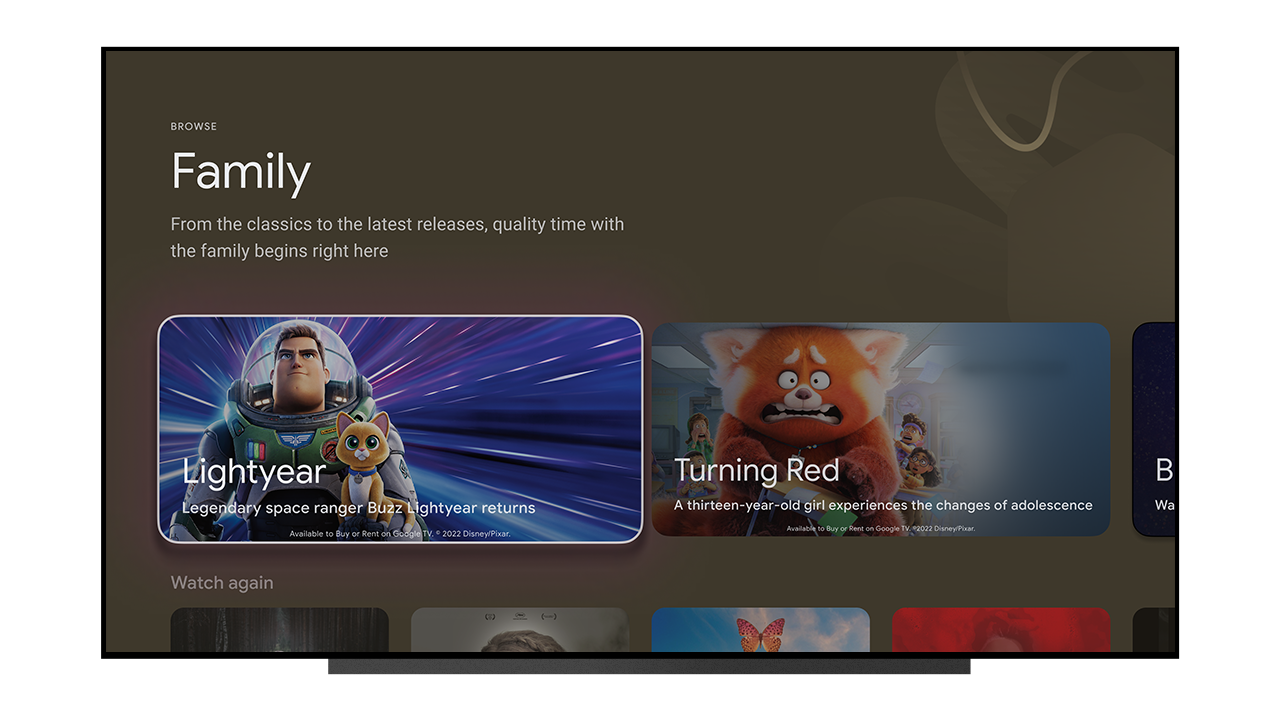Today Google announced that they are rolling out an update to Google TV that will focus on content discovery. Now Google TV will have four new landing pages focused on Family programming, shows, movies, and Español.
These new landing pages are made to make it easier for you to find content without needing to jump between apps on Google TV. Now content from multiple apps will all be in one place on the home screen.
Google TV will also be rolling out other UI improvements, including a new quick settings button, relocating the profile switcher, and moving the search function. Google hopes this will make streaming on Google TV easier.
Here is everything you need to know about the new Discovery pages for Movies, Family, Shows, and Espanol:
- Family: From classics to new releases, the Family page is the new destination for family-friendly entertainment. With content ratings of PG or lower, it’s easy to find something the whole family can watch together. And not to worry: When your kids have their own TV time, they can still access their kids profile for all their favorites.
- Español: The Español page is the new home for the best Spanish-language entertainment, including movies and shows, telenovelas, and live TV. You can also access popular Spanish-language apps like Pantaya and FlixLatino, plus a library of dubbed and subbed movies and shows. So whether you’re a native Spanish speaker, live in a bilingual household or are someone who enjoys spanish-language content, we’re making it even easier to watch the entertainment you love.
- Movies: The Movies page lets you explore thousands of movies by title, genre or topic, all on one convenient page. You’ll also get personalized recommendations for movies you might like, along with new releases and top trending flicks.
- Shows: From “The White Lotus” to “Yellowstone,” binging your favorite show has never been easier. Visit the Shows page to get new releases from all your subscriptions in one place, see popular shows, and explore personalized topics. And when one show is over, you’ll get recommendations for other shows you might enjoy next.
If you want this update try manually updating your Google TV device or just wait, and it should soon show up after your device auto-updates.