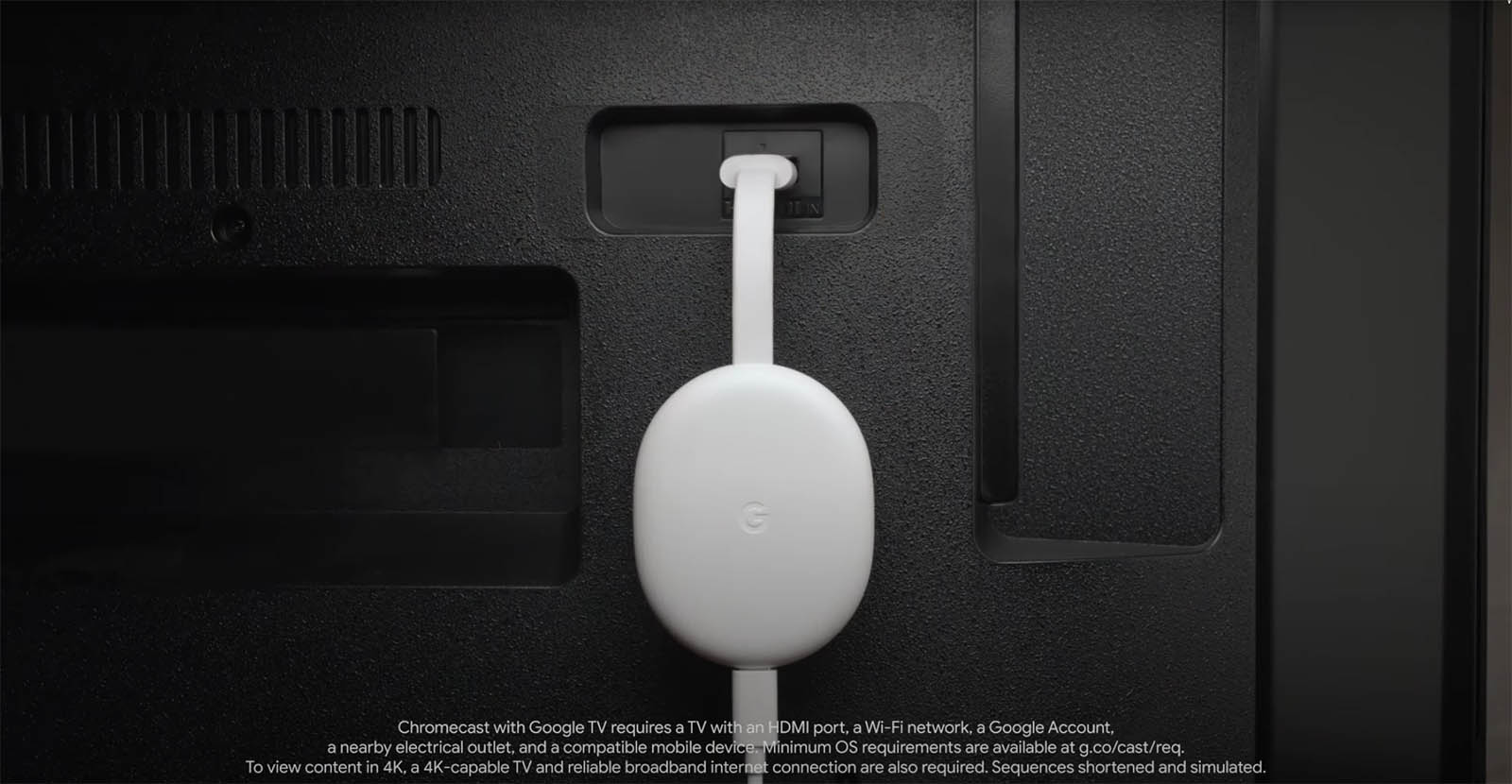Do you own a PlayStation 5 or PlayStation 4 and a Chromecast with Google TV 4K? Thanks to a new update, you can now stream PlayStation 5 and PS4 games to your Chromecast with Google TV 4K. This allows you to remotely play your PS5 and PS4 games in different rooms without needing to move your PlayStation around your room. Sony announced this new feature today, along with other PlayStation updates.
You will also be able to play PlayStation 4 and 5 games on Android devices, including tablets, if the device is running Android TV os 12.** or higher. Sorry, this only works right now with Chromecast with Google TV 4K, not the HD version.
To play PlayStation games on your Chromecast with Google TV, just search for the PS Remote Play app in the Google Play store. That app will let you remove and stream your games to your Chromecast with Google TV 4K. You will also need a compatible game controller for your Chromecast with Google TV 4K.
Here is what Sony announced today with this new PlayStation 5 update:
Newly announced features
PS Remote Play support on additional Android devices
- PS Remote Play allows you to stream games from your PS5 or PS4 console to another device – including smartphones and tablets (iOS and Android), PCs and Mac – over the internet or through your home network. This provides you with more options to enjoy your favorite games even when you’re away from the living room.*
- Starting today, the PS Remote Play app will be available on devices running Android TV OS 12.**
- Here are the verified devices so far:
- Chromecast with Google TV (4K model)
- BRAVIA XR A95L model
- To use Remote Play on these devices, search for the PS Remote Play app on your Android device to download and install the app.
- To learn more about PS Remote Play, visit PlayStation.com.
New Voice Command options (U.S. and U.K. limited release)
- Voice Command has been improved.
- Say “Hey PlayStation, help” to activate Help content. You can now navigate between help content pages using Voice Command.
- Say “Hey PlayStation, what’s new?” and you can now check for new PS5 features and see the current PlayStation Plus monthly games lineup.
- Note: Voice Command (Preview) is currently available in English for PS5 players with accounts registered to the U.S. and U.K.
New PS App enhancements
Later this month, we’ll also gradually roll out some new features for PS App globally, on iOS and Android. Just like the PS5 console updates, you’ll be able to react to messages with emojis and see a preview of someone’s Share Screen before joining the party on PS App.