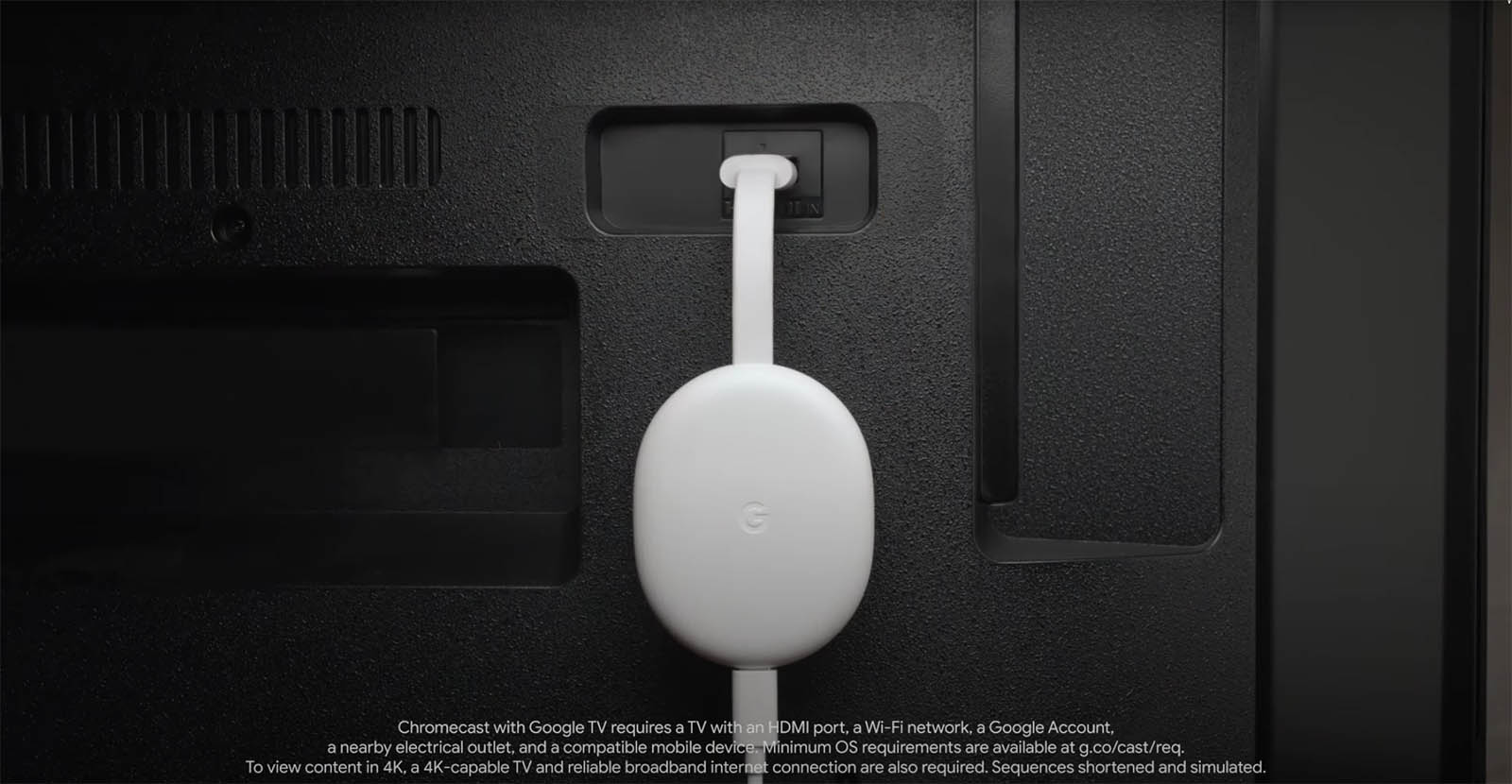Google is killing the Chromecast guest mode feature that let users Cast to a TV without having to join a Wi-Fi network, according to 9to5 Google. The report said Google is also removing the guest mode from Google’s device sharing settings, as well as Chromecast settings in the Google Home app.
Chromecast’s help page confirmed that guest mode is no longer supported, and Android and iOS users wanting to Cast must connect to the host’s Wi-Fi network as well as run the latest version of the Chromecast-enabled app.
Once in the app, users can tap the Cast button and choose the device they want to cast to. Once connected, the Cast button will turn solid. To stop casting, tap the Cast button and then tap Disconnect.
The feature, originally added in 2014, was only available on first, second Ultra and third-generation Cast-powered Chromecasts and let users Cast using a guest mode PIN in place of connecting to a Wi-Fi network. Guest mode would have your Chromecast emit a specific Wi-Fi and Bluetooth beacon detectable by a guest phone. The guest phone would then show the Cast icon in apps, regardless of whether the user was connected to the host’s Wi-Fi.
Google was not immediately available for comment.