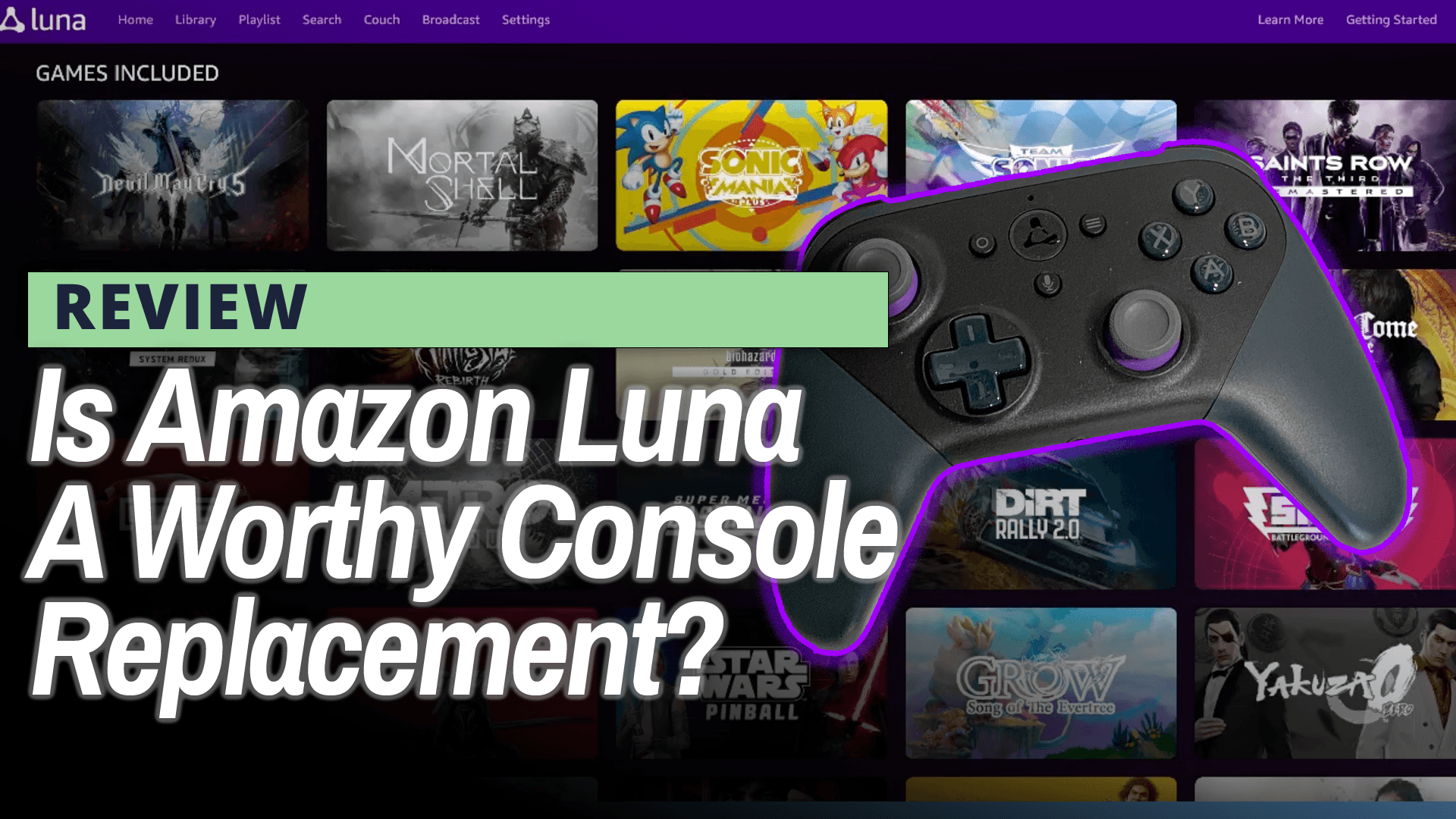In a world where high-end gaming consoles and graphics cards are still tricky to come by, cloud-based game streaming services are hoping to fill the void. They often offer performance similar to dedicated gaming machines without the need to purchase your own hardware. But the landscape is still relatively young and several services are still looking to establish themselves. And that includes Luna, Amazon’s own spin on cloud gaming.
It’s powered by AWS, or Amazon Web Services, and the company’s pitching it as a viable way to enjoy console-level games on your TV, computer, tablets, and mobile devices — all without having to plunk down cash for a dedicated gaming console.
We’ve heard promises like that before, however, like when we explored Google’s Stadia service.
So we spent the past few weeks with a Luna Gaming Bundle that packs together a Luna Controller and a Fire TV Stick 4K Max to see what the service can do.
Of note: Amazon sent us a Luna Gaming Bundle for free, but they are not sponsoring this article and our opinions of the hardware and service remain 100% our own.
(Also of note: This review is based on our full video review, which you can check out below.)
What Is Amazon Luna?
As a quick refresher, here’s how cloud gaming services generally work.
Instead of running a game on a computer or game console that you own, cloud gaming services run those games on powerful servers located in data centers outside of your home.
On your end, you run a client app on a smart TV, streaming device, or other compatible gear and control the game through an internet connection.
In Luna’s case, supported hardware includes PCs and Macs, Chromebooks, iPhones, iPads, and Android phones. And you can also access Luna on Amazon’s own Fire TV and Fire tablet devices.

The perk is that cloud gaming services can offer relatively quick access to tons of titles and you don’t need to shell out money for your own dedicated console. Though there are monthly subscription fees to consider, of course.
In Luna’s case, Amazon offers what it’s calling Channels, which are essentially collections of games you can play through the cloud. Prices vary depending on the Channel, starting with the Prime Gaming option, which is free with an Amazon Prime account.
That Channel gets you a small, rotating selection of games to play. At the time of our testing, the selection included Mortal Shell, Amnesia Rebirth, Tracks: Toybox Edition, and The King of Fighters ’98 Ultimate Match Final Edition.

Amazon also offers a Channel called Luna+, which runs for $9.99 per month and gets you a much wider selection of games.
Beyond that, you can also check out Channels dedicated to Ubisoft games, family-friendly fare, retro options, and a selection of Jackbox party games.
In keeping with that “play on all sorts of devices” ethos, Luna currently supports several input methods, including a standard mouse and keyboard, the Xbox One controller, Sony’s DualShock 4, and Razer’s Kishi.
Of course, Amazon certainly wouldn’t mind if you opted for its own input device. It’s called the Luna controller and it retails for $49.99. It’s also a major component of the company’s line of “Gaming Bundles,” which also includes a compatible Amazon device (like a Fire TV Stick 4K or a Fire tablet).
On the downside, as you might have suspected, this cloud-based approach is highly dependent on your internet connection and your home network setup.

Setting Up and Using Amazon Luna
For our testing, the Luna app installed on our Fire TV Stick 4K Max just like most any other app. The Luna controller, however, required its own separate app and so we took a quick detour to our iPhone to set it up.
Amazon says its controller can connect directly to Luna’s game servers — rather than first connecting to a local device via Bluetooth and then communicating with those servers.
The company says this approach allows for more responsive gameplay, and it certainly simplified things when we tried jumping from device to device.
With the controller directly linked to our WiFi network, we returned to the supplied Fire TV Stick 4K Max to fire up Luna.

The main menu should feel pretty familiar if you’ve used a Fire TV device recently. You get a long list of categories arranged in rows you can explore. Those Channels we mentioned earlier each get their own row in the app, alongside other themed groupings — including games rated highly on by our friends over at Metacritic.
Selecting a game to play is as easy as clicking on a title that interests you, much like selecting a show or movie from a streaming service. The Luna app will let you know if a particular game is free to play on your current account, or if you need to sign up for an additional Channel to gain access.

Our initial tests included streaming games onto a TV across the house from our WiFi router. Those first few sessions were on our 2.4GHz network, and the Luna app frequently let us know such a WiFi connection might not be best for gaming.
We opted to stress test the service in less-than-ideal conditions, which involved playing a fast-paced game like Dirt 5 on our subpar WiFi connection.
Overall, the game was playable and responsive enough, though we did run into frequent frame rate hiccups that marred the overall experience. For casual racing, it was passable, but the inconsistencies would’ve caused more trouble for more serious competition and it definitely wasn’t as consistent or as smooth as playing on a local, dedicated gaming console or computer.
So we switched over to our 5GHz WiFi, like the app recommended. And, sure enough, frame rates and the overall experience did seem smoother and more consistent once we made the switch. Still not quite what we’d call “console-like,” but a noticeable improvement over our first few sessions.
Unsurprisingly, our smoothest, most lag-free Luna experience occurred in ideal conditions. Namely: With the Fire TV Stick 4K Max connected to our living room TV just a few feet away from our router.

That setup provided us with the most consistent and console-like experience through games like Dirt 5, Control, Sonic Team Racing and several more.
When using an iPhone, you need to access Luna’s server via a browser link and while menu navigation worked well, we ran into some occasional performance issues with fast-paced games like Sonic Mania. That said, later playthroughs in the same location were much more pleasant.
Essentially then, when it works, Luna works well. But as with many cloud-based services, there are times where the remote-access roots shine through.
As with all cloud-based game streaming services, your mileage may vary and it depends a lot on your individual internet speeds and home network setup, so your experience may not line up exactly with what we’ve experienced.
Of note, you can adjust quality settings to max out at 1080p or drop down to 720p. That top-end option uses an estimated 10 gigabytes per hour, while the 720p setting requires around 5 gigabytes an hour. That could be a useful adjustment if you’re trying to improve performance or concerned about monthly bandwidth limits.
The Luna controller is a solid way to enjoy games. In some ways, it resembles Nintendo’s Switch Pro controller in terms of overall looks, though the grips are slightly thinner and have a rougher texture that I didn’t prefer.
The directional pad is significantly clickier than either the Switch Pro pad or Sony’s DualSense 5. The part that took the most time to get used to, though, was the central Luna button that turns the gamepad on and off. It sits flush with the surface of the controller, surrounded by three other buttons, and it was tricky to access without looking at times.

Our Thoughts on Amazon Luna
On a technical level, Amazon Luna works well. We don’t exactly have the fastest or most robust internet connection in our home, but we were still able to enjoy some fast-paced games without too many quirks, especially after we jumped to the more optimal 5GHz WiFi network.
And the Luna controller is a good way to control most games. It might not be as comfortable as, say, the DualSense 5, but it’s well-built and capably handled our lengthy gaming sessions.
The main concern, as with any gaming service, is the available library. If the rotating list of freebies that come with a Prime membership aren’t your cup of tea, you’ll need to explore the other Channels on offer to see which, if any, are more appealing.
Much like traditional consoles, you should absolutely consider the available games when considering a cloud service, so definitely look over what’s available to see if Luna would be a good fit. If you’re a Prime member, it might be best to test out the service using those freebies to ensure Luna works well in your home (or wherever you plan on gaming). And then, branch out to the other Channel options to explore more titles.
Versus the competition, it’ll be interesting to see how much Amazon invests in Luna moving forward. While Google seems to have scaled back its Stadia plans, Microsoft is still going full steam ahead with Game Pass. Meanwhile, it looks like Sony is reworking its offerings, including its extensive first-party back catalog.
Amazon doesn’t have access to first-party Xbox, PlayStation, or Nintendo titles, so it’ll face some challenges touting Luna’s value in comparison. On the bright side, the company does appear to be making inroads in publishing titles, including the North American release of fantasy RPG Lost Ark.
Overall, then, the technology behind Luna seems to work well, especially if you’re in ideal conditions. The free titles for Prime members make Luna a worthwhile service to try out, but it’ll need a more compelling overall library to truly stand out from its competitors. There’s potential here, though, and we’ll be keeping a close eye on Luna’s evolution moving forward.
And if you’re interested in checking out the Luna Controller or those Luna Gaming Bundles: